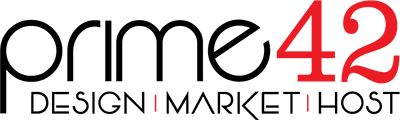The first step to setting up your E-mail program for use with your E-mail address is to identify what program you are using.
Below are the icons for and screen shots of several common E-mail programs to assist you in identifying the one you use. The screen shot shows you the top left most portion of the E-mail program's window to use for identification.
Clicking on one of the E-mail program identification blocks will take you to the insstructions for that program.

Microsoft Outlook 2007


Microsoft Outlook 2010


Microsoft Outlook 2013


Microsoft Outlook 2016


Mac Mail


Mozilla Thunderbird


Android Phones and Tablets


iPhones and iPads (iOS 11)