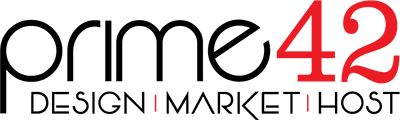If there is not a more specific E-mail setup how to available, you may use the following information to determine the information you need for setting up your E-mail. The following tables list all of the E-mail server's supported options.
You should pick one option for inbound E-mail, and one option for outbound E-mail. Unless you have a specific reason to choose different options, the recommend setup would be IMAP StartTLS for inbound E-mail, and SMTP StartTLS for outbound E-mail.
Inbound E-mail
Server Hostname: shastaemail.com
| Protocol | Port | Data Encrypted | Login Encrypted |
| IMAP | 143 | ❌ | no | ❌ | no |
| IMAP SSL | 993 | ✔️ | yes | ❌ | no |
| IMAP StartTLS | 143 | ✔️ | yes | ✔️ | yes |
| POP3 | 110 | ❌ | no | ❌ | no |
| POP3 SSL | 995 | ✔️ | yes | ❌ | no |
| POP 3 StartTLS | 110 | ✔️ | yes | ✔️ | yes |
Outbound E-mail
Server Hostname: shastaemail.com
| Protocol | Port | Data Encrypted | Login Encrypted |
| SMTP Submission | 587 | ❌ | no | ❌ | no |
| SMTP SSL | 465 | ✔️ | yes | ❌ | no |
| SMTP StartTLS | 587 | ✔️ | yes | ✔️ | yes |
- Pick one option above for inbound, and one for outbound. Preferably an option where both the login and the data are encrypted.
- You should understand the difference between POP3 and IMAP before you select your inbound mail connection type - https://www.makeuseof.com/tag/pop-vs-imap/