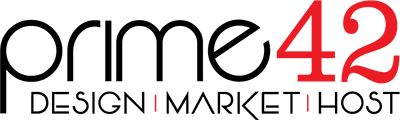1. Open the 123-reg.co.uk website and click on "Control Panel". It will show you a login form.
2. Enter the username and password of your 123-reg account and then click the "login" button.
3. After a successful login, select the appropriate domain from the dropdown list and then click on the "Manage" button.
4. Scroll down to the "Advanced domain settings" and then click on "Change Nameservers (DNS)".
5. Enter the Nameservers into fields and then click on the "Update" Button. The name servers to use are as follows:
- ns1.p42dns.com
- ns2.p42dns.com
- ns3.p42dns.com
- ns4.p42dns.com

You will see a success message.
Note: It may take anywhere from 12 to 24 hours for the changes to take effect worldwide.